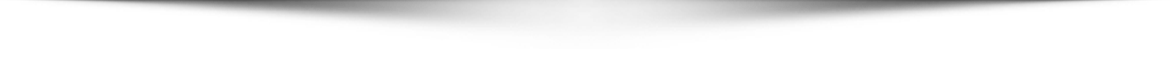Internet safety for family
Worried About Your Online Child? CyberAngels knows that you have concerns about your child’s use of the Internet.
We are concerned too, so we’ve put together this section of the site to help you and your children reach a comfortable agreement about proper use of this wonderful resource now available to them.
CHILDREN ONLINE – THE STATISTICS
- 28% of online teens say they use code words on a daily basis to hide online conversations from their parents (Teen Research Unlimited, “Topline Findings from Omnibuzz Research.” October 2005.)
- More than one fourth (27%) of teens report that they have talked online about sex with someone they have never met in person (Teen Research Unlimited, “Topline Findings from Omnibuzz Research.” October 2005).
- 81% of parents of online teens say that teens aren’t careful enough when giving out information about themselves online and 79% of online teens agree with this (Pew Internet and American Life Project, “Protecting Teens Online”. March 17, 2005).
- 65% of all parents and 64% of all teens say that teens do things online that they wouldn’t want their parents to know about (Pew Internet and American Life Project, “Protecting Teens Online.” March 17, 2005).
- 75% of teens use Instant Messaging compared to 42% of adults (Pew Internet and American Life Project, “Teens and Technology.” July 27, 2005).
- 40% of online sexual solicitations of youth begin with an Instant Message (Wolak, J., Mitchell, K., & Finkelhor, D. (2006). Online victimization of youth: Five years later. National Center for Missing & Exploited Children Bulletin – #07-06-025. Alexandria, VA ).
- About one-third of youth (34%) admit to regularly communicating online with people they did not know in person (Wolak, J., Mitchell, K., & Finkelhor, D. (2006). Online victimization of youth: Five years later. National Center for Missing & Exploited Children Bulletin – #07-06-025. Alexandria, VA ).
- 45% of aggressive sexual solicitations (in which the solicitor requests contact with the child in real life) happens to youth when they were online with their friends (Wolak, J., Mitchell, K., & Finkelhor, D. (2006). Online victimization of youth: Five years later. National Center for Missing & Exploited Children Bulletin – #07-06-025. Alexandria, VA ).
- One out of every 3 youth has encountered unwanted sexual material while online (Wolak, J., Mitchell, K., & Finkelhor, D. (2006). Online victimization of youth: Five years later. National Center for Missing & Exploited Children Bulletin – #07-06-025. Alexandria, VA ).
- 44% of online aggressive sexual solicitations of youths are now coming from other youths under age 17 that the victim knows in real life (Wolak, J., Mitchell, K., & Finkelhor, D. (2006). Online victimization of youth: Five years later. National Center for Missing & Exploited Children Bulletin – #07-06-025. Alexandria, VA).
- Over half (51%) of parents either do not have, or do not know if they have, software on their computers to monitor where their teenagers go online and with whom they interact. (Cox Communications and The National Center for Missing and Exploited Children, “Parents’ Internet Monitoring Study,” February 2005).
- Only 5% of youths who receive a sexual solicitation indicated that they reported the incident to law enforcement, school authorities, their Internet service provider, or their parents (Wolak, J., Mitchell, K., & Finkelhor, D. (2006). Online victimization of youth: Five years later. National Center for Missing & Exploited Children Bulletin – #07-06-025. Alexandria, VA).
Our Response
These statistics are alarming, but parents do have tools to help prevent problems with their online children. The first tool is knowledge. CyberAngels wants to help make parents informed on Internet issues so that they can create plans of action for their own family use of the Internet. The second tool is communication. By tackling issues before they occur, parents are able to encourage an atmosphere of trust within the family circle. The third tool is software – we can help families choose appropriate software programs for their home computers that will help parents monitor and block inappropriate material and programs on their computer.
The Internet is a marvelous tool and a wonderful resource – and just as you teach your child basic safety principles before allowing them to cook unsupervised in a kitchen, you’ll want to teach them how to stay safe online! There are risks, but they are minimized when parents take the time to learn about the online world their children are spending time in. Check out our classes and web-pages for more information, and you may just find that the Internet is something you and your child can enjoy together!
PARENTING YOUR ONLINE CHILD
Your child needs the Internet
The Internet is a wonderful research tool. Reliance on the Internet in schools has grown rapidly – so even if you don’t have a computer in the home, chances are very good that your child is online at schools (and very likely at friend’s houses as well). Online, your child has dozens of encyclopedias at his fingertips, he can call on experts in almost any field for information, he can play, keep in touch with friends, meet new people, and explore ideas and world-views we never dreamed of when we were young.
But the Internet isn’t all good
There is, however, a downside to the Internet. Dropping your children off on-line is as ill advised as dropping him off in a mall unsupervised. There are predators online who would take advantage of your child’s innocence and trust. There is a great deal of easily accessed pornography. There are bullies who would harass your child. There are hate-sites, pro-drug sites, and sites that promote any activity you can think of that you would protect your child from. Just as you don’t give your child carte-blanche in a video store or in a theater, and just as you monitor what types of books or magazines he is permitted to read – so should you approach the Internet issue in your home. To take advantage of the Internet without being taken advantage of your children need two things from you: information and supervision. Use this website and your conversations with your child to educate your child about permissible behavior when online. By working together as a family, you can get the best of what the Internet offers without risking your child’s innocence, safety, or your peace of mind.
WHEN TO WORRY
There are a number of signs that may signal a problem with your online child. You know your child better than anyone else, so don’t rely on this as your only guide. Follow your instincts!
Screen Switching
If your child quickly changes screens or turns off the monitor when you come into the room, it is likely they are viewing something they don’t want you to see. Be calm and ask them to move so that you can view the screen.
Odd Phone Calls
If your child suddenly begins receiving phone calls from strange adults (or even other children) you may have a problem. Install a caller ID program to determine where the calls are coming from and ask your child to explain them.
Odd hours of the night
If your child is up typing away in the wee hours of the night he may be chatting online. This activity should be reserved for times and places that are supervised.
Sudden influx of cash
If your child suddenly has more cash than can be accounted for, or shows up in unfamiliar clothing or with gifts that you can’t explain – pedophiles often spend a great deal of money cultivating a relationship with a child.
Unusually upset at an Internet interruption
It is not normal to cry to be overly upset when the Internet goes down for an hour or two.
Withdrawal from family or friends
Pedophiles work very hard to drive a wedge between children and the people who support and care for them. The larger the gap between the child and his family, the easier it is for a predator to create a relationship.
Handling Problems WITH Your Child
- Don’t Panic Getting hysterical or making accusations will not help the situation. It is your job as the adult to remain calm and to try to figure out what has gone wrong – and a solution to the problem too!
- Talk to Your Child. Ask, not accuse, your child about the problem. Give them a chance to explain their point of view before you tell them yours.
ABOUT ONLINE PREDATORS
The most serious danger for children online is the risk of becoming a victim of a sexual predator. Unsupervised children may find their way into chat rooms or forums, which are proven venues pedophiles use to lure victims.
The most important thing you can do
- Communicate with your child: some children will put a stop to the relationship before it gets too dangerous. If your child has been approached by a predator, and even allowed some behaviors to go on that they knew were wrong, you want him to trust in you enough so that he/she can come to you and say “I made a mistake, and I’m frightened”. It is important that we, as parents, make sure that our children understand that our love and care are not limited, and that they can come to us at any time, with any problem – and we will take care of them. No parent wants to hear that their child sent a nude picture of themselves to a stranger, or that they had Cybersex, but if we understand that they were victimized, we can help the child turn the situation around. Our children should not be blackmailed into doing further acts because they were afraid to tell us about what has already happened.
- Be informed: CyberAngels offers free tutorials on protecting your online child and recognizing predators, and we also recommend that you carefully shop for and install a parental control software program.
PARENTAL CONTROL SOFTWARE
It can’t replace you, but parental control software can be an important feature of your family’s plan to manage Internet use in your home.
What parental control programs can do
These programs have a variety of features, depending on which program you choose, that will capture screen shots, record sites visited, even log chat room conversations, and capture every keystroke made by your child. Some have the additional capability to specifically allow or disallow certain activities and sites (filtering and blocking). There is even, in some programs, the capacity to schedule times when each member is allowed access to the Internet and will grant access at a scheduled time and shut them out at the scheduled end of the session.
The downside
Some parents depend on these utilities, but you need to be aware of their limitations when evaluating a solution that is right for their family. A few things to keep in mind:
- Users with a minimal amount of Internet experience can search for tools and or instructions to deactivate or circumvent the tools you install.
- Most filtering programs filter based on context and keywords, but legitimate sites are still sometimes blocked, and objectional sites do get through.
- Lack of flexibility- younger children need more protection than older children, but not all programs give you the flexibility to handle both.
BEST PRACTICES: TIPS FOR PARENTS
- Don’t rely on a program to do your job! Filtering and blocking programs can be a part of your Internet safety plan at home, but they don’t take the place of an informed and involved parent.
- Be Pro-Active Use our free online tutorials and spend some time listening to and speaking with other concerned parents.
- Participate with your child online Get to know the services and programs your child uses – ask them to show you how their favorite chatroom works, or the online gaming that they participate in.
- Make a promise and keep it! Promise your children that you won’t get angry if they come to you with a problem about an online situation. Stay calm and remember that your child trusted you to help when they came to you – don’t let them down!
- Plan ahead Talk to your children about the things that they may encounter online. You don’t have to scare them, but teach them that your values offline match your values online. Spend time using search engines with your children – and showing them how to be a discriminating surfer.
- Encourage their other interests Children shouldn’t spend excessive amount of time online – it’s just not healthy for them. Encourage them in their offline activities.
- Think “Mall” You wouldn’t drop your child off alone in a mall, so don’t “drop them off” online either. Keep an eye on them!
- Set an Example If you download pirated MP3 files, don’t be surprised when your child’s teacher calls you in for a conference about plagiarised homework.
- A time and place for everything Keep your computer in a “common” room – where you can keep an eye on it! You wouldn’t allow a stranger in the bedroom with your child, don’t allow them in via computer either. Grant your children Internet access only when you are at home and awake. If they can’t hang out at the park at 2:00 a.m., they shouldn’t be surfing then either!
- Be fearless Don’t be afraid of your computer or the Internet, they are wonderful tools that can enrich the lives of every member of your family. Trust your instincts and jump right in. The more you know, the better you can protect your family.
IS YOUR CHILD READY TO CHAT?
“Chatting” on the Internet has become a popular way for people to talk (chat) in a group (room) who share similar interests and/or age groups.
There are two types of chat rooms online – moderated and un-moderated. We don’t recommend children be allowed access to un-moderated chat rooms, and only to moderated chat rooms if they have been thoroughly vetted by you. Since the educational value of chat rooms is very low, and the risk to children’s privacy and security is very high, this is not a recommended “allowable activity” except in very controlled conditions.
Be Proactive
- Use an Internet Safety Agreement to outline family rules
- Learn ‘net lingo so you can understand what your child is typing
- Know your child’s passwords
- Consider a parental control software program
Topics to discuss with your child:
- Warn them that people may not be what they seem to be.
- Teach your child to not talk to strangers. Lurking in chat rooms is a favorite way for pedophiles to meet children.
- Good etiquette should be used on the Internet as in person. People chatting should refrain from making any comments they would not use in “everyday life”.
- Tell them to never give their real name, address, school, parents’ names, friends’ names, parents’ workplaces, e-mail address or any telephone number to anyone.
CHILDREN AND ONLINE GAMING
Gaming is a popular activity for young people – and gaming online can be wildly exciting. The thrill of competition, the ease of access to new games (for short-attention spans), and the excellent graphics effects make this activity very pleasurable to children. Because of the ability to “chat” with other players, safety issues should be discussed in the same manner that chat and IM issues are covered.
Tips for parents of gamers
- Carefully read the game ratings for age recommendations
- Read the privacy policies of each site.
- Review the acceptable use terms with your child (this may also be referred to as the code of conduct).
- Set limits: Typical rules include limiting play time, playing with off-line world friends only, and never chatting with strangers or giving out any personal information, including the child’s real name or where they live.
- Monitor your child: Read the chat logs. Discuss inappropriate language and behaviors with your child. Show them examples in the logs and role-play different ways to handle situations.
- Help choose safe nicknames: Encourage your child to choose non-gender specific nicks, and be sure that profiles do not include personally identifiable information
- Protect the password: Tell your child to never share their password with a friend or allow someone else to access their account.
- Join the game: Ask your children to teach you how to play the game – this exercise encourages your children to be the teacher, and allows you to identify possible safety issues while playing with your child.
CHILDREN AND SOCIAL NETWORKING
Many children have discovered that Myspace, Facebook, LiveJournal, and many other social networking sites are a great way to communicate with friends all over the globe. They are able to post messages, photos, and list all their favorite things about themselves. Most of these services require that users are at least 14 years of age; so many children have to “adjust” their birthdates in order to create an account. What children don’t always understand is how public this information really is. When they realize that both parents and teachers alike can access the same information their friends can, they are often shocked.
As parents, the best way to keep your children safe is to remind them that having an online “personality” does not make them anonymous. Information posted is public to the entire globe.
Topics to discuss with your child
- Assume everyone has access to your site – and always will
- Think carefully before posting personal information or photos
- Think carefully before posting personal information or photosAssume there are predators looking at everything you write and post
FILESHARING & DOWNLOADING
What is Filesharing?
Filesharing is a very popular activity online – easily obtainable programs allow users to connect directly with other computers and copy music files, movies, photos, and various other programs and files. Encouraging this use of the Internet is a security risk (the files can be infected), and a threat to copyright responsibilities. There are also many websites that allow you to download bootleg copies of games, music and software programs.
Security Risks
There is a very real security risk to every user who chooses to use Peer to Peer (P2P) filesharing software. P2P software leaves your computer open to other users (you may even be allowing them to copy personal files from your computer), and the files you download could be infected with trojans, worms or viruses – potentially leaving your computer vulnerable to attack or misuse. Keep in mind, too, that the file sharing software itself could install malware or spyware on your computer.
Legal Implications
Individuals who share personal copies of film, television or music files on the Internet are at risk for lawsuits. We are sure you’ve seen many stories on this topic in the news over the past several years.
Risks and Liabilities
Instant messaging accounts are vulnerable to hacking, are not virus protected, and may change your computer’s security settings. A very serious concern is the fact that the messages are not encrypted, and vulnerable to interception by third parties. Visit the security section of our site for more information about protecting your computer.
Security Tips
- Carefully check your settings when installing P2P software. Be sure you are allowing others to access only the directories you wish them to.
- Update your anti-virus program regularly
- Be alert for spyware – these small programs are often bundled with P2P software
Internet Usage Agreement
I understand that access to the family computer for electronic mail and Internet is a privilege that
is subject to following these rules:
Computer Privacy: The computer is a tool for the family. Each family member has his/her
own directory for the use of storage areas. These directories shall be treated like school
lockers. I will not trespass within other directories without permission. I understand that my
parents may view my directory at any time.
1. Online Privacy: I will always utilise an appropriate nickname when online. To protect mine and my family’s identity, personal information such as our last name, address, telephone number, school name, and password online is never to be given out. If a necessity appears to exist, I must obtain permission.
2. Illegal Copying: I will not install anything found on the Internet, including software, MP3 files, pictures, etc., without permission. Installation of certain files can damage the computer. I will not violate copyright laws by obtaining permission from the web host
before downloading images or files. When using the Internet as a research tool, I will always properly credit my sources.
3. Inappropriate Materials or Language: The use of profanity, offensive, or sexually explicit material and/or language shall not be used to communicate online. It is understood that if I wouldn’t show it to mom or dad it probably shouldn’t be viewed, sent, or accessed. If suggestive, harassing, demeaning or belligerent communication is encountered; I will bring it to mom or dad’s attention immediately. I will never respond to such messages.
4. Physical Limitation: I promise to limit my online and computer usage to a reasonable amount of time – as set forth by my parents. The time that I do spend on the computer will be spent during approved hours.
5. Personal Safety: Face to face meetings with anyone met online are not safe. Any attempt to meet a “cyberpal” must be co-ordinated by mom or dad. I remember that not everything I read or see online is always the truth. The “she” that is 16-years old may really be a 40 year old man.
6. Bad Feelings: The rules have been established to ensure a safe online experience for my family and me. Most people online are honest and decent. However, there are some people specifically looking to abuse children and teenagers online. If anything feels scary, threatening, or just plain weird, I will print it and tell mom and dad immediately.
7. I have read and understand the above rules. If for any reason, the rules are violated, it is understood that all computer privileges will be revoked for a period to be determined.
CHILDREN AND IDENTITY THEFT
Children: Identity Thieves’ Latest Victims
Identity theft can happen to yes, that’s right-children! It can even happen to babies. According to the Federal Trade Commission, the number of victims of identity theft below the age of 18 is growing. How does this happen? Generally, the thief gets hold of the child’s Social Security Number.
Possible Scenario:
- Parents obtain a Social Security Number for their newborn son in order to claim him as an income tax dependent.
- They are asked to enter the child’s social security number at a day care center.
- A short-term employee who is a member of an identity theft operation gains access to the Social Security Number.
- An identity thief takes out a loan, applies for a credit card, makes purchases, even rents an apartment in the child’s name. The child has no credit history and therefore a clean credit record.
- Sadly, for years, the parents have no idea that this crime has occurred. Like most parents, they didn’t see any reason to check their child’s credit report. They don’t learn about the identity theft until the child is 14, when their child applies for his first job.
The damage from theft of a child’s identity can be far-reaching. The thief can apply for a job, sign up for phone service, even commit a crime in the child’s name. And the theft may be undetected for many years.
How do you protect your child’s identity?
Guard his/her Social Security number. Don’t carry Social Security Cards and don’t enter Social Security Numbers on school or medical office forms.
Tell your child never to give their Security Security Number to anyone. Explain that if someone asks for it, or they are asked to fill out a form that requests this information, they should not share it and they should tell you about the request immediately.
Be suspicious of mail addressed to your child coming from collection agencies, financial institutions, credit card companies.
Tell children who use the Internet not to post personal information on a personal web page or social networking page, eg. MySpace, Facebook. Have a frank discussion with your child about exactly what constitutes personal information. Identity thieves and other online criminals may visit a young person’s page on several occasions, each time picking up information from your child’s postings or blog, including photos of the child, friend’s names, school name, address, birthdate, sports team, upcoming social plans, vacations, etc. They can use this information to try to contact your child, assume your child’s identity on or offline, or for other unauthorized use.
CYBER BULLYING
What is Cyberbullying?
Cyberbullying is the deliberate and persistent harassment of an individual or a group of individuals using one or more Internet-based communication methods. Teenagers and pre-teens are the typical targets of cyberbullies, with the initiators often being peers. Cyberbullying can cause severe self esteem problems for their victims, sometimes leading to tragic results.
Cyberbullying can consist of spreading lies and rumors about a person, insulting and targeting a student’s sexuality, physical appearance, deceiving students into revealing personal information and then publishing it, and/or posting personally identifiable information or photos without the victim’s consent.
Cyberbullies employ a number of methods to threaten, and disparage their targets. They include:
- Email messages: While this is the most common form of electronic communication, the use of this method for cyber bullying is less pervasive since most e-mail programs allow the use of filters to block offending e-mails.
- Instant Messaging: Cyberbullies can and do use IM on computers and cell phones to send harassing and threatening messages to their targets.
- Chat rooms: Chat rooms allow cyberbullies to anonymously enter and write anything they want, mocking and insulting their victims in a forum that potentially has a large audience.
- Web sites: Cyberbullies create web sites or use social networking sites or blogs to mock, torment and harass the intended victims.
- Voting / Polling booths: Some web sites offer users the opportunity to create online polling/voting booths. Cyberbullies use these to vote online for some insulting topics (e.g.: “The Ugliest , Fattest, Dumbest etc. Boy/Girl at ***** School).
By whatever means bullying is accomplished, even when purely online, it has long term effects on both victims and bullies, as well as bystanders. These effects can include emotional and academic problems, and the bullies themselves are also at increased risk of delinquency, crime and alcohol or drug abuse.
What Children Can Do to Prevent Cyberbullying
Awareness and education are the keys to the prevention of cyberbullying.
- Restrict access to your online blogs, social networking profiles, and IM and Chat profiles to people you know and trust.
- Learn how to block people from your profiles before you need to know.
- Do not share personal information online, whether in social networking sites (MySpace for example), instant message profiles, chat rooms, blogs, or personal websites.
- Do not share your passwords, even with friends.
- Do not open emails or read messages from someone you suspect is a bully.
- Do not become a part of the problem – don’t engage in spreading rumors or harassing others online.
- Don’t send messages or make posts online when you are angry.
- Search for your name online to check for postings about you. Set up a Google alert for yourself to continually monitor it.